# 游戏配置
# 临时步骤,后转管理端
游戏配置表模板均在游戏配置目录中。每个游戏可以创建自己的游戏配置目录。
# 如何增加游戏配置目录 & 修改配置
修改 server\run\mgp\authsvr\etc\sap_cfg.xml.tmpl 文件, 增加一个配置项 需要提供游戏AppID 以及 SeceretKey
- Type : 1 -- 微信
- Type : 2 -- QQ
- Type : 3 -- PC (仅调试用)
- Type : 4 -- 有乐
<BusinessCfg> <Type>1</Type> <BusinessID>${BusinessID}</BusinessID> <AppID>wx3efce43e99455dac</AppID> <Ver>/sns/jscode2session</Ver> <SeceretKey>10a241da4a1ff037f0326a93821fa667</SeceretKey> </BusinessCfg>1
2
3
4
5
6
7修改 design\xls\base\游戏配置.xlsx 增加一行,填上对应 平台 Appid 和 平台类型,游戏 AppID 依次递增,假如新增的游戏 AppID 是 10001 。
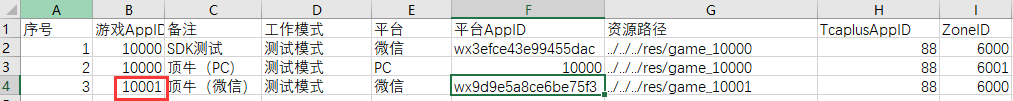 按需修改 Tcaplus配置,资源路径
按需修改 Tcaplus配置,资源路径design\xls 增加目录 game_xxxx 其中 xxxx 是新增的游戏 APPID , 复制其他游戏的配置,包括 转表工具 也需要拷贝,然后将 xls 表的内容 清空重写
design\res 新增空目录 game_xxxx 其中 xxxx 是新增的游戏APPID
修改转表工具配置 design\xls\game_xxxx\tool\bin\cfg\config.json 修改 excel_path 和 outer_path 为刚刚新增的对应路径
{
"recently": {
"excel_path": "../../../../../design/xls/game_10001/",
"import_list": [
"./import"
],
"key_words_path": "../../../../../design/res_proto",
"outer_path": "../../../../../design/res/game_10001",
"proto_path_list": [
"../../../../../design/res_proto/server",
"../../../../../design/res_proto/common",
"../../../../../design/res_proto"
],
"proto_select": [
true,
true,
true
]
}
}
1
2
3
4
5
6
7
8
9
10
11
12
13
14
15
16
17
18
19
20
2
3
4
5
6
7
8
9
10
11
12
13
14
15
16
17
18
19
20
修改对应xls目录下所有配置,没有则清空表,修改完成后导出所有配置
提交以上修改